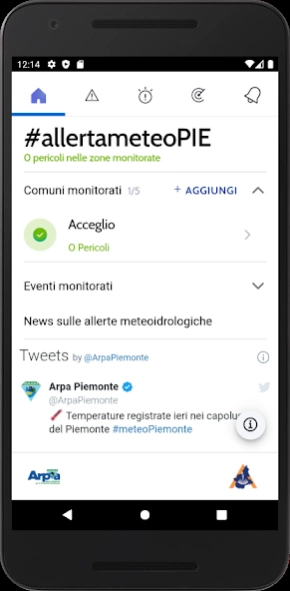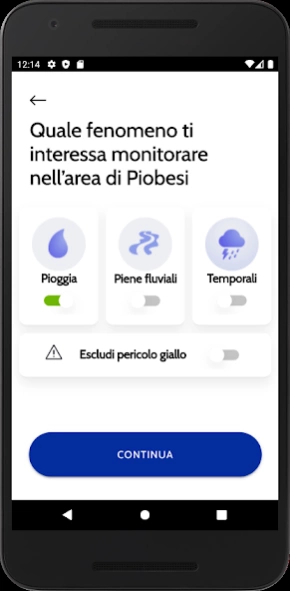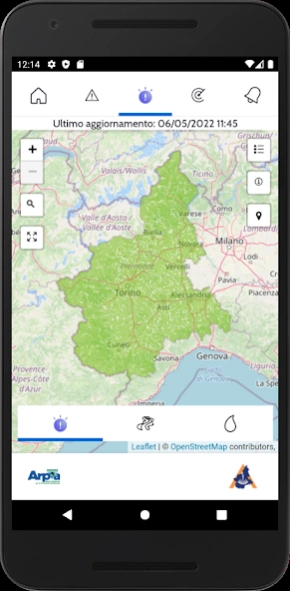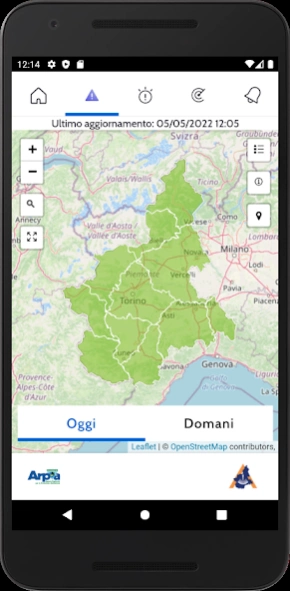#allertameteoPIE 2.2.1
Free Version
Publisher Description
#allertameteoPIE - #allertameteoPIE warns about the risks and dangers of heavy rains and river floods
#allertameteoPIE is the Arpa Piemonte App that alerts you when there are risk conditions due to expected and / or observed heavy rains or floods. The Natural and Environmental Risks Department of the Regional Agency for Environmental Protection through the hydrographic weather network and expert technicians assess and observe the meteorological and hydrological conditions to ensure a timely alert service.
#AllertameteoPIE allows you to select up to five Piedmontese municipalities for which to receive warnings of dangerous conditions. If the threshold is exceeded, a notification will appear on the mobile phone with the possibility of viewing the station that has exceeded the alert levels.
In addition to notifications, the app allows you to see the real-time trend of rainfall and levels of the main Piedmontese waterways observed by the regional meteo-hydrographic network.
About #allertameteoPIE
#allertameteoPIE is a free app for Android published in the Astronomy list of apps, part of Home & Hobby.
The company that develops #allertameteoPIE is Arpa Piemonte. The latest version released by its developer is 2.2.1.
To install #allertameteoPIE on your Android device, just click the green Continue To App button above to start the installation process. The app is listed on our website since 2023-10-30 and was downloaded 1 times. We have already checked if the download link is safe, however for your own protection we recommend that you scan the downloaded app with your antivirus. Your antivirus may detect the #allertameteoPIE as malware as malware if the download link to it.piemonte.arpa.allertameteoPIE is broken.
How to install #allertameteoPIE on your Android device:
- Click on the Continue To App button on our website. This will redirect you to Google Play.
- Once the #allertameteoPIE is shown in the Google Play listing of your Android device, you can start its download and installation. Tap on the Install button located below the search bar and to the right of the app icon.
- A pop-up window with the permissions required by #allertameteoPIE will be shown. Click on Accept to continue the process.
- #allertameteoPIE will be downloaded onto your device, displaying a progress. Once the download completes, the installation will start and you'll get a notification after the installation is finished.